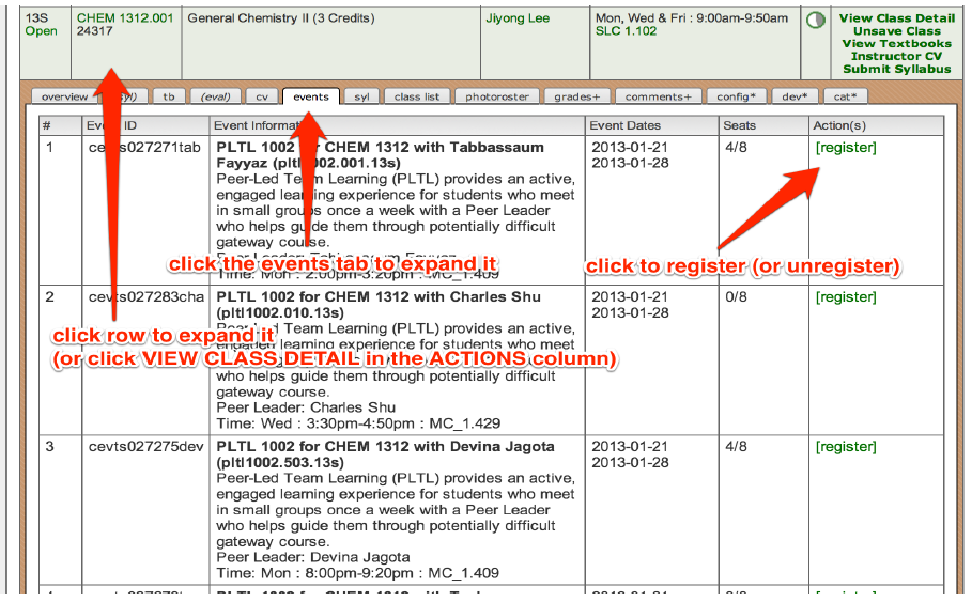PLTL Session Registration Instructions
Prior to registration opening, you will be emailed your registration time. At that time, log into Coursebook. When you go to the “My Classes” tab in Coursebook, make sure you are on the right semester from the drop down menu. Once there, click on the class you were selected to pre-register for. Once that drops down, select the “events” tab. That will list all the session options. Click “register” to enroll in the one you want to be a part of. If there is still an issue, try a different internet browser.
- Visit CourseBook
- Click the MY CLASSES tab
- Click the LOGIN button if needed to log in to the system and view your classes
- Click the row of the class for which you want to take a PLTL session. This will expand the row and show lots of detail.
- Click the EVENTS tab to view the available PLTL sessions for the class.
- Click the REGISTER link in the ACTIONS column to register.